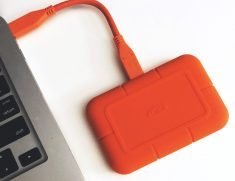Last updated on December 6th, 2023
Backing up your photos is the upmost important. There are many ways to get heartbroken. One such way is when life in all its unpredictability happens and just like that, all the photos on your phone, computer or digital camera are gone! All photos, videos, and even documents are saved on a small hard drive or in some cases, a small memory chip.

These are prone to getting damaged and even wearing out after some time. How do you get to capture those amazing memories again? The many smiles at your child’s first birthday? That video of you walking up to receive a handshake during your graduation? The eye-catching pictures you took while you were on that vacation? The list goes on and on.
It hurts even harder when it isn’t personal photos but rather, that of a client or two or ten. But then, you are not looking to get a broken heart, are you? This is why you’ve got to keep on reading this post. You sure still want to have pictorial evidence of all the moments and people that matter to you in five, 10 or more years.
Here, we explore the various ways you can back up your photos so that you can always have something to fall back on should any damage or situation cause them to suddenly disappear.
Top 5 best ways to back up your photos
1. Save them on an external hard drive
This has to be one of the simplest and most effective ways to back up photos. Not only is an external hard drive all these, but it is also very cost-effective and offers large storage space.
Ideally, all computers come with a hard drive. However, they are prone to experiencing crashes the same way a computer is. If this happens, trying to recover all your photos and other data is quite expensive and time-consuming. Hence, it is an external hard drive that can be easily stashed away to the rescue!
Transferring photos to an external hard drive such as the laCie rugged ssd is very easy and does not consume time. All you’ve got to do is to connect the hard drive to your computer and begin the copying process.
You should make sure to not disconnect the drive while copying is going on as this single act could cause the files to get corrupted. Another necessary precaution you must take is to not store your external hard drive in the same place as your computer. This would ensure that you do have a backup in case of a robbery or who knows, a natural disaster.
2. Back them up in the cloud
Ever come across the line “The internet never forgets”? You most likely have and it’s no hype. The internet surely doesn’t forget which is why using the cloud to back up your photos is right about a foolproof method.
There are so many cloud-based backup services. Dropbox is one of the more popular ones. The free and basic plan comes with about 2GB so you would have to upgrade to paid subscription if your photos exceed this storage space.
There is also Google Photos, Flickr, Apple’s iCloud, Carbonite, CrashPlan and a host of many others. You get to sync and backup all your photos and other data on their servers. Once this is done, there’s no losing your photos or videos.
These companies are committed to keeping them safe and you can easily fall back on them whenever the need arises. They have multiple backup systems that see to it that no single data is lost.
Depending on your choice, they can either send you a hard drive containing all your photos at a fee or you can choose to download specific folders that contain photos you need.
3. Save the photos on optical discs
You have a couple of pictures you don’t want to ever lose (who doesn’t)? Then you might want to burn them onto a CD. Not many people use CDs these days but they still are very useful.
It is as simple as dedicating time to burning all the pictures and then labeling the CD so you can easily identify which CD carries which set of pictures.
It might seem time-consuming but guess who would be grateful for the time they put in if there’s an unforeseen situation with their phone, camera or PC? You! So, you might want to get right to it now.
4. Make use of Network Attached Storage
Network Attached Storage (NAS) devices are hard drives that are connected to the internet. That’s like a double dose of back up goodness!
Not only do you have a physical backup, but that backup is hosted on the internet too. With it, all you need to get access to all your photos from any part of the world is a good internet connection.
Think of it as your private cloud service that allows you to be in total control of the backup process. Once you purchase it, you don’t have to worry about renewing a monthly or yearly subscription. It might be a little bit pricey but at the end of the day, it is an investment that surely worths it.
5. Back up in multiple ways
What’s better than using one method to back up your photos? Using one or two or all 4 described above! Doing this would calm even the most paranoid person out there.
Think about it, what are the chances of more than back up disappearing into thin air at the same time? There’s little or no chance of that happening.
So, it’s safe to say that this has to be the most foolproof method on this list. Simply choose your preferred methods and work with them. You wouldn’t have to ever deal with the nightmare of losing all your photos.
You don’t want to be that person who has no proof of an important milestone, a well-spent vacation or worse still the photographer who has to refund a client because their pictures are nowhere to be found.
There’s no other way to avoid this than to secure your photos by backing them up. Remember to not put all your eggs in one basket by not storing any of the physical back up devices in the same place Use the methods described above and keep yourself and your pictures 100% safe!